
Understanding Browser_broker.exe: Safety Assessment & Virus Risks

Understanding Browser_broker.exe: Safety Assessment & Virus Risks
Windows systems files are mostly a mystery to any regular users. Ideally, computers users would have rare interaction with these files. Some may notice it when examining running processes in task manager. Advanced users may be familiar with most files and their functions. However, more often than not, such files and their functions can be a source of confusion among users. Unsurprisingly, hackers usually try spoof and even copy the names and signatures of some of these files. They aim to fool the users and avoid detection from antivirus and anti-malware program. One such file that creates confusion is Browser_broker.exe. Let’s take a closer look.
Disclaimer: This post includes affiliate links
If you click on a link and make a purchase, I may receive a commission at no extra cost to you.
What is Browser_broker.exe?
Browser_broker.exe, and the process associated with it, belongs to Microsoft Windows Operating System . It normally activates when Microsoft Edge is running. Browser_broker.exe is located in the C:\Windows\System32 folder. It is normally not visible to users unless they check the Task Manager. Also, it rarely eats up significant amount of resources. It should be noted that Browser_broker.exe is only known to run along with Microsoft Edge. It is rare to have any alerts concerning this piece of a program. Moreover, Microsoft Firewall rarely raises any red flags about Browser_broker.exe as it works alongside the operating system’s native browser. However, there are several instances when Browser_broker.exe affects user experience.
Dangers of Browser_broker.exe
Browser_broker.exe itself is not a harmful file. In fact, it is an essential system file which is necessary for Microsoft Edge to function. Even so, there will be problems which are associated with this executable file. Legitimate issues with the operating system such as corrupt Windows registry keys may affect Browser_broker.exe. It may be caused by faulty installation of the operating system or issues during updates and upgrades. Additionally, another program may mistakenly delete Browser_broker.exe. Any of these circumstances will result in error prompts or even issues with Microsoft Edge.
4 Ways To Get Rid Of Pop-Up Ads On Chrome
A notable case is when a malware intentionally deletes or corrupts Browser_broker.exe. The goal of the malware is to copy or mimic the behavior of the executable file. It will try to fool the user and possibly the security program by pretending to be a system file. Malware that behaves like this are quite difficult to detect without the help of security programs.
How to Check if Browser_broker.exe is A Threat
A careful observation of your system would typically reveal strange behavior if a malware is currenty infecting it. As mentioned above, Browser_broker.exe barely takes resources. A sudden spike in its use of memory and other computing resources should raise a red flag. Also, Browser_broker.exe should be located in the **C:**\Windows\System32 folder where all system files should be saved. If it is located other than the systems32 folder, there’s a chance that it is a form of malware. To check Browser_broker.exe’s location, do the following: Open Microsoft Edge, as it is typically the program that launches the said executable file. Launch the Task Manager by right-clicking on your taskbar. Choose Task Manager. Under Processes tab, look for Browser_broker. It is typically found under Microsoft Edge process. Click the arrow on the left-side of Microsoft Edge. It should reveal the processes it uses including Browser_broker.exe. Otherwise, look for Browser_broker in the list of processes.
Under Processes tab, look for Browser_broker. It is typically found under Microsoft Edge process. Click the arrow on the left-side of Microsoft Edge. It should reveal the processes it uses including Browser_broker.exe. Otherwise, look for Browser_broker in the list of processes. Right-click on Browser_broker. Choose Open file location. It will open the location of the program file. And, it should open the system32 folder. If not, you will need to scan your system of any infection by following the steps in the latter part of this article.
Right-click on Browser_broker. Choose Open file location. It will open the location of the program file. And, it should open the system32 folder. If not, you will need to scan your system of any infection by following the steps in the latter part of this article.
How to Fix Browser_broker.exe Problems
Avoiding and fixing issues involving Browser_broker.exe, whether legitimate issues in the operating system or by malware, needs a clean and healthy computer system. Here are a few steps that you can do:
How to Control a Chrome Extension’s Permissions
Disk Cleanup
You can conduct a Disk Cleanup to delete any temporary files in your computer. Simply press the Windows key and the letter ‘Q‘ at the same time. Type ‘cmd‘ in the search box. Right-click on the Command Prompt and choose “Run as administrator.”
Right-click on the Command Prompt and choose “Run as administrator.” In the Command Prompt, type the command cleanmgr. Then, press enter.
In the Command Prompt, type the command cleanmgr. Then, press enter.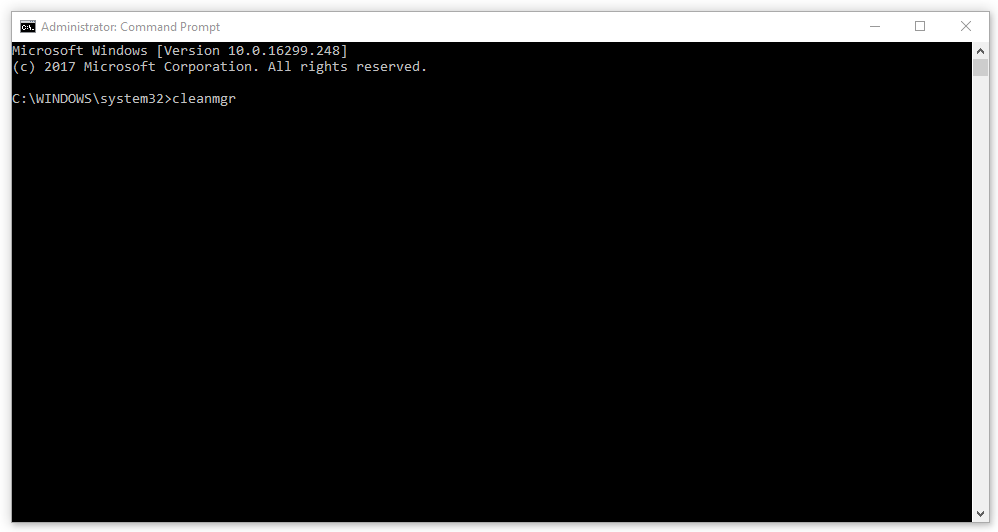 Choose the disk that you want to clean in the window that will pop up. Follow the prompt to conduct a Disk Cleanup. Note that the Disk Cleanup may take a few minutes.
Choose the disk that you want to clean in the window that will pop up. Follow the prompt to conduct a Disk Cleanup. Note that the Disk Cleanup may take a few minutes.
System File Checker
After the Disk Cleanup, you can use the System File Checker to examine Windows files for errors and restore damaged files. On the Command Prompt, type “sfc /scannow“. Then press enter. Just like Disk Cleanup, the System File Checker will take a few minutes.
Just like Disk Cleanup, the System File Checker will take a few minutes.
General Computer Cleanup
Uninstall any programs that you no longer need. This is especially important if you are using a laptop which comes with a few bloatware. The rule of thumb is if you haven’t used an application within the last 6 months, then it might be a good idea to remove it. Moreover, check what apps are running during startup. Open the Task Manager as you did above. Go to the Startup tab. Examine which apps are needed on startup. To disable a program, right-click on it. Then click Disable from the drop-down menu. For more information about maintaining a clean and fast computer, follow the steps in this article .
For more information about maintaining a clean and fast computer, follow the steps in this article .
Regular Update
No operating system is created perfect. That is why it is important to install updates and patches. You do not have to worry about this as Windows 10 automatically downloads and installs automatic updates. It is important to follow the update instructions if there are any. Additionally, you may want to let your operating system finish its update before doing anything else on the computer. This avoids any incomplete or broken updates which may affect system files such as Browser_broker.exe.
Is Browser Incognito Mode Really Private and Safe?
Scan Your Computer Regularly
Aside from issues in the operating system, malware and other threats may exploit system files like Browser_broker.exe. They can cause malfunctioning system files. More importantly, hackers can spoof these typically unnoticed files to infiltrate your system. Once the treats are on your computer, it can communicate to a hacker’s server, collect information, and even hold your computer for ransom. MalwareFox is an excellent choice for both scanning and real-time protection. It scans your system in less than 5 minutes through its Smart Scan function. It will examine all the critical areas, including your system files. Additionally, MalwareFox provides an effective real-time protection. It analyses your browser for any threats. It also evaluates any files in your system that might be behaving like a malware. This prevents threats even before they can inflict damages. MalwareFox protects your system from both known and new threats.
MalwareFox is an excellent choice for both scanning and real-time protection. It scans your system in less than 5 minutes through its Smart Scan function. It will examine all the critical areas, including your system files. Additionally, MalwareFox provides an effective real-time protection. It analyses your browser for any threats. It also evaluates any files in your system that might be behaving like a malware. This prevents threats even before they can inflict damages. MalwareFox protects your system from both known and new threats.
Final Thoughts
It is rare to have issues with system files like Browser_broker.exe. As it is, it barely uses any resources. Moreover, if you are not a regular user of Microsoft Edge, you will rarely see the process at all. However, in case of any issues, the steps above can help you avoid serious problems on your computer.

Stay malware-free with reliable antivirus
Don’t compromise your Data and Privacy. TotalAV is a top-notch antivirus program that handles various viruses, trojans, and other malware that may target your devices. It will safeguard your devices and enhance your system performance.
4.9/5
⭐ Editor’s Choice
✔️ Excellent Malware Detection
✔️ Multiple set of Features
✔️ 30 Day Money-Back
Leave a Comment Cancel reply
Comment
Name Email
Save my name, email, and website in this browser for the next time I comment.
Δ
Also read:
- [New] In 2024, Free Cam Software Roundup Innovation at Your Fingertips
- [New] Ultimate FreeFire Tag Collection Enhance Your YouTube Channels
- 10 Fake GPS Location Apps on Android Of your Oppo Find X6 Pro | Dr.fone
- 2024年にぴったり! Zoom 録画対策トップ3テクニック - 使いこなしガイド
- Capture Natural Motion Blur for Pics for 2024
- Convert Files to WMV Format Free - Online Converter by Movavi
- In 2024, How to Unlock Lava Blaze 2 5G Phone without PIN
- In 2024, Ultimate Guide on How to Create SRT File (Plus Tips)
- JokeJigsaw Creator Humor Graphic Tool
- Online Video Dividing Tool: Split Videos Seamlessly in Your Web Browser at No Cost
- Transform Audio Files without Cost: Convert M4A Into AVI with Movavi
- Transformar Archivos RAF en PNG Por Internet Sin Gaste: Útiles Consejos Y Trampas De La Herramienta Gratuita De Movavi
- Title: Understanding Browser_broker.exe: Safety Assessment & Virus Risks
- Author: William
- Created at : 2025-02-07 01:24:40
- Updated at : 2025-02-13 04:15:12
- Link: https://win-premium.techidaily.com/understanding-browserbrokerexe-safety-assessment-and-virus-risks/
- License: This work is licensed under CC BY-NC-SA 4.0.